WiFi Troubleshooting Guide

Login format: firstname.lastname.###@students.hcdsb.org
Tip: Your password is the same password you enter for your school account
About D2L Brightspace
D2L (Desire 2 Learn) is a learning management system where students can access class notes, view assignments and submit work. D2L also gives students access to myBlueprint Educational Planner.

Login format: firstname.lastname.###@gobluego.ca
Tip: Your password is the same password you enter for your school account
About your Assumption Google Account
Google Workspace for Education provides a suite of cloud-based tools. The tools and services include messaging and collaboration apps such as Google Docs, Google Sheets, Google Slides, Gmail, Google Calendar, Classroom, and online storage for your files with Google Drive.

Login format: firstname.lastname.###@students.hcdsb.org
Tip: Your password is the same password you enter for your school account
About your Assumption Office 365 Account
With an account, students can download and install Office 365 on up to 5 PCs or Macs and Office apps on other mobile devices including Windows tablets and iPad. Office 365 includes Word, Excel, PowerPoint, OneNote, Outlook, Publisher, Access and Teams.
Microsoft also provides access to a limited amount of file storage on its OneDrive cloud service.
Students: If you’re unsure of your login email address, ask your teacher or another staff member for assistance.
How to reset or change your HCDSB password
If you are already successfully logged in:
If you are already logged into your HCDSB account and just need to change your password, please follow this link. You will need to know your current password in order to change your password. The new password must meet HCDSB password length and complexity requirements.
If you do not remember your HCDSB password:
If you are unable to gain access to your account, please complete the Password Reset service request. This will ask you some questions and will start the process to regain access to your account. Your request will be tracked to completion, however if for some reason you do not hear back from us in a few days, please feel free to contact our I.T. Service Desk by creating an incident by visiting https://servicedesk.hcdsb.org.
Student Online Access