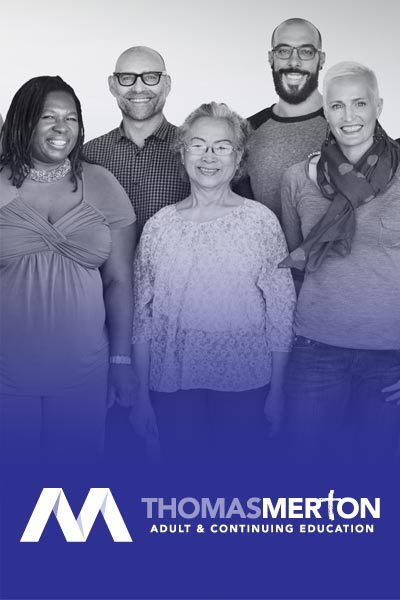Literacy
Overview
The Ontario Secondary School Literacy Test (OSSLT) is a mandatory test for all students who are working towards their Secondary School Diploma. It is administered to Grade 10 students, or senior students who still need to fulfill this graduation requirement, in the spring of every year.
Preparation
Literacy tasks (that assess reading and writing skills) are embedded in all of our courses throughout the entire school year to help prepare students for this test. In addition, students write a minimum of one simulation test during class time to prepare them for the types of questions asked on the real test.
Numeracy
Math Extra Help Schedule
Math Extra Help Schedule
Online Math Help: https://tvomathify.com/register/student
Study Skills
Use the links below to review some helpful Strategies for Success in School
- Study Tips for Students and Parents
- www.howtostudy.org
- www.how-to-study.com
- www.studygs.net
- www.studytips.org
Exam and Test Writing Strategies
- How to Write an A+ Exam
- www.studygs.net/tsttak1.htm
- www.testtakingtips.com
- pbskids.org/itsmylife/school/teststress/article10.html
CTK Google Apps
What is CTK Google Apps?
- Every teacher and student has a free CTK Google account
- There are free word processor, spreadsheet and presentation tools
- There is free online storage of files that can be accessed any where, any time.
- You can use Blogger or create websites for presentations.
- There are no ads or data mining
How do I access my Christ The King Google Account?
- Go to a school computer at Christ The King and login (Initial login must be on a school computer)
- Press Ctrl + Alt + Del, and select change password (This new password is the password you’ll use for school computers and your CTK Google Apps account) – Only have to do this step on the first login.
- Go www.google.ca
- Your Login is firstname[dot]lastname[dot]last3digitsofOEN@my.ctk.ca
- Your password is the same password you enter for your school account
Backing up your data when you graduate or leave CTK.
Your data is stored while you remain a student with CTK, if you graduate or transfer schools (Non-HCDSB), you can download your data so you don’t lose it. Here’s the website link to follow the steps.
CTK Microsoft Office365
What is CTK Microsoft Office365?
- All CTK students can access the Microsoft Office Suite via the cloud.
- There are free word processor, spreadsheet and presentation tools
- There is free online storage of files that can be accessed any where any time.
How do I access my Christ The King Microsoft Office365 Account?
Quick link: http://office365.hcdsb.org
- Your Login is firstname[dot]lastname[dot]last3digitsofOEN@students.hcdsb.org
- Your password is the same password you enter for your school account
Academic Support