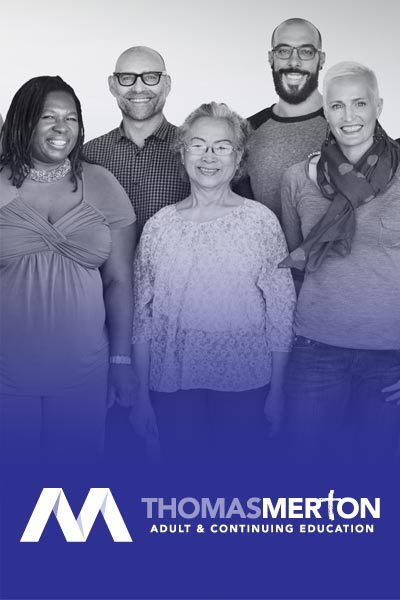Welcome to HT Student Services!
Our staff work with your teen to provide academic and career counselling. Students are constantly transitioning during their secondary school experience: from elementary to secondary, from semester to semester, from intermediate to senior level, from secondary to post-secondary. These transitions require planning, research and the expertise of the Guidance Counsellor.
Students are encouraged to make an appointment with their Counsellor on their lunch, before or after school or during their spare (if applicable). We would love to speak with you about your Pathway options!
Guidance Counsellors see students by alpha via surname:
Ms. Latimer: A-D
Mrs. Castiglione: E-K
Mr. Pillai: L-P
Ms. Waechter: Q-Z & International Students
Course selections for the 2023-2024 school year must be made through myBlueprint. myBlueprint will help your child plan their education and make the most informed decisions about their future. myBlueprint has many valuable tools from a pathway planner to job prospects search and so much more!
This tool is invaluable and is a part of our students IPP (Individual Pathway Planner) requirement!
New students are asked to see their Counsellor to set up their accounts. myBlueprint is also used to make course selection.
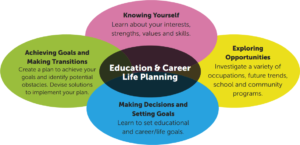
Important Info:
Course selection has now been enabled through myBlueprint.
Checklist for Submission:
- Submit your courses through myBlueprint – Click HERE for video
- Pay the Student Activity Fee ($65) through School Cash Online
Course Selection Presentations:
- Grade 10 Course Selections 2023-2024
- Grade 11 Course Selections 2023-2024
- Grade 12 Course Selections 2023-2024
Important Links
- Course Electives WEBSITE
- Graduation Requirements
- myBlueprint Instructions for Selecting Courses
Understanding Course Codes
The first five characters of the course code indicate the subject, grade level, and course type. They are based on the Common Course Codes used in all secondary schools in Ontario.
How to Decipher a Course Code (example: ENG2D1)
| Subject | Grade | Course Type | Indicator |
| ENG | 2 | D | 1 |
| The first three characters of the course code (ENG in this example) refers to the name of the course.
ENG2D1 is English. |
The fourth character (2 in this example) refers to the grade of the course.1 = grade 9 2 = grade 10 3 = grade 11 4 = grade 12EX. ENG2D1 is a grade 10 course. |
The fifth character (D in this example) refers to the type of course.P = applied D = academic O = open L = locally developed C = college M = university / college U = university E = workplaceENG2D1 is an academic course. |
The sixth character (1 in this example) is for internal use by the school. |
Course Types in More Detail
| Grade | Course Types |
| 9, 10 | O = open L = locally developed P = applied D = academic |
| 11, 12 | O = open E = workplace preparation C = college preparation M = university / college preparation U = university preparation |
Facts
- Universities offer degree and honour degree programs.
- Colleges offer certificate, diploma, advanced diploma and degree programs.
- All degree programs require ENG4U and 5 other 4U or 4M credits (including the prerequisites for that program).
- Use eINFO and myBlueprint to check University program prerequisites. http://www.electronicinfo.ca/
- Use OCAS and myBlueprint to check College program prerequisites. http://www.ontariocolleges.ca/home